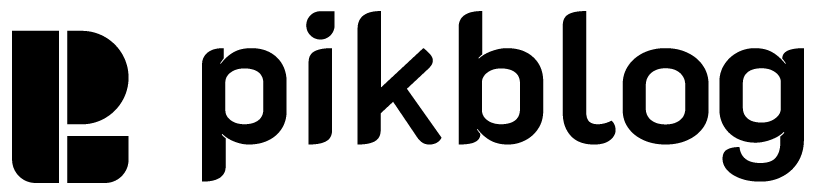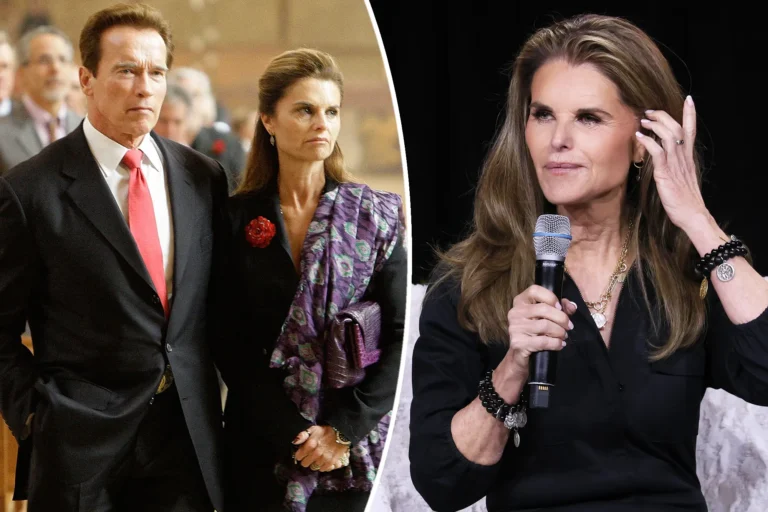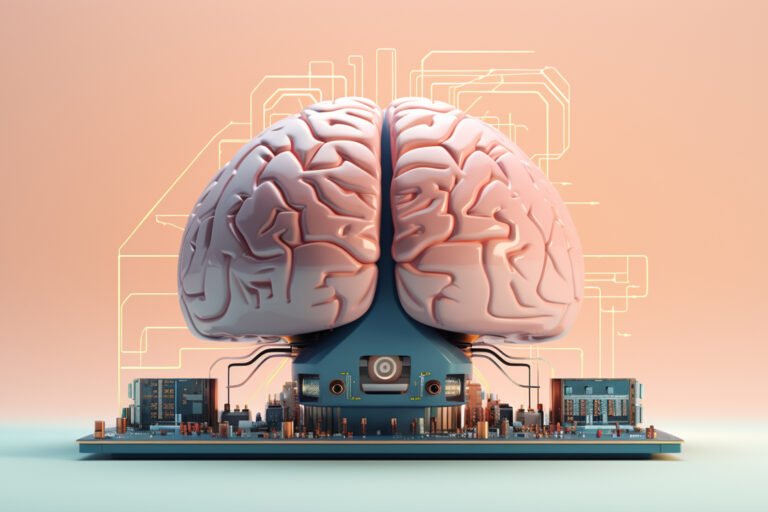Is There Any Way To Recover A Hacked Gmail Account! What Are The Steps To Follow?
If you’ve ever found yourself locked out of your Gmail account, you’re not alone. With Gmail being the most popular free email platform globally, it’s also a prime target for hackers. While many users focus on preventing hackers from accessing their accounts, the unfortunate reality is that many Gmail users are still facing account lockouts and hacks. The good news is that if you act fast, you can recover your account. Here’s what you need to know to regain control of your Gmail account and keep it secure in the future.
Gmail Account Lockdowns: Why They Happen
Gmail accounts are often targeted by hackers for various reasons, such as access to sensitive personal data, emails, or even your Google services. Some hackers use common attack methods like phishing emails or social engineering to trick users into giving up their login credentials. In more severe cases, hackers may change your recovery phone number, email address, and other security settings, making it seem impossible to regain control.
Fortunately, Google has set up systems to help you recover your account as long as you act within seven days. The quicker you respond to a potential hack, the better your chances of reclaiming access.

Steps to Recover Your Hacked Gmail Account
Google spokesperson Ross Richendrfer emphasizes the importance of acting quickly if you suspect that your Gmail account has been compromised. Here’s what you should do:
- Use Recovery Information
The first step to recovering your account is to use your recovery phone number or recovery email address. Google recommends that all Gmail users set these up beforehand. If an attacker changes your credentials after taking control of your account, the recovery methods can be lifesavers. You’ll need to make sure that these recovery details are up-to-date, and ideally, your recovery phone number should be tied to a personal smartphone you use regularly. - Time Is of the Essence
Once an attacker changes your recovery phone number, there’s a seven-day grace period in which you, as the original account holder, can regain control of your account. This is why having recovery methods attached to your account is crucial. If you don’t act within seven days, you may lose your chance to recover your account. - Check Your Recovery Email
If your recovery email address has been changed, Google allows you to use the previous email for one more week to receive sign-in codes. This is another helpful lifeline that can help you get back into your account. - Use Google’s Recovery Page
Google provides a dedicated account recovery page to guide you through the process. This tool will ask you questions about your account, such as previous passwords or recovery details, to help verify your identity.

Preventing Future Account Lockdowns
While recovering your Gmail account is possible, the best solution is to stop the problem before it starts. The root cause of most Gmail account hacks lies in the attackers’ methods to gain access to your login information. Let’s take a look at some of the newer threats and how you can protect yourself.
New Attack Methods to Be Aware Of
A new report from Trend Micro reveals that attackers are now leveraging advanced technology, including AI, to enhance their phishing attacks. Here’s what to watch out for:
- AI-Powered Phishing Attacks
Hackers are now using AI to create more convincing lies to trick users into clicking malicious links or sharing login credentials. One common tactic involves using AI to craft fake news or offers related to popular topics like ChatGPT or virtual reality (VR). These topics attract attention, making them ideal for phishing attempts. - Dynamic Lie Systems
Trend Micro also warns about a new “AI-based dynamic lie system,” where automated scam emails are first sent to victims to assess their likelihood of falling for a scam. If the system identifies a vulnerable target, it passes the information to a human scammer, who will then continue the attack with more sophisticated tactics.

How to Protect Your Gmail Account
Given these new threats, the best defense is always vigilance. Here are some tips to keep your Gmail account safe:
- Enable Two-Factor Authentication (2FA): Always use two-factor authentication for an extra layer of security. This makes it harder for hackers to access your account, even if they have your password.
- Be Cautious with Links and Emails: Always verify any email or message you receive, especially if it’s asking for sensitive information. Don’t click on suspicious links and avoid sharing your login details.
- Use Strong, Unique Passwords: Create strong passwords that are hard to guess, and never reuse passwords across multiple platforms.

Final Thoughts
While hackers continue to find new ways to breach Gmail accounts, you can protect yourself with some simple but effective precautions. If you do find yourself locked out, don’t panic—Google’s recovery process offers a chance to get back into your account. And remember, it’s always better to be proactive and secure your account before an attack happens. Stay vigilant and keep your Gmail account safe!